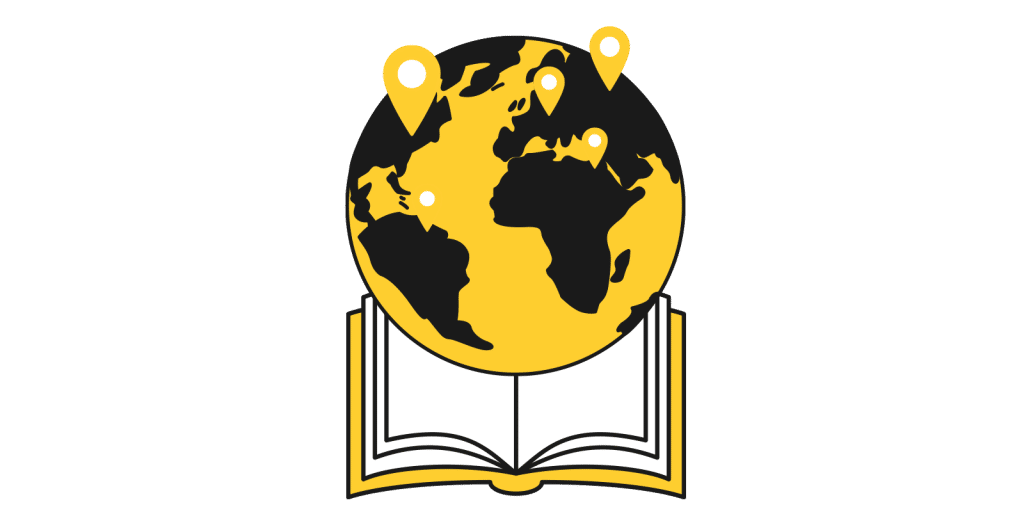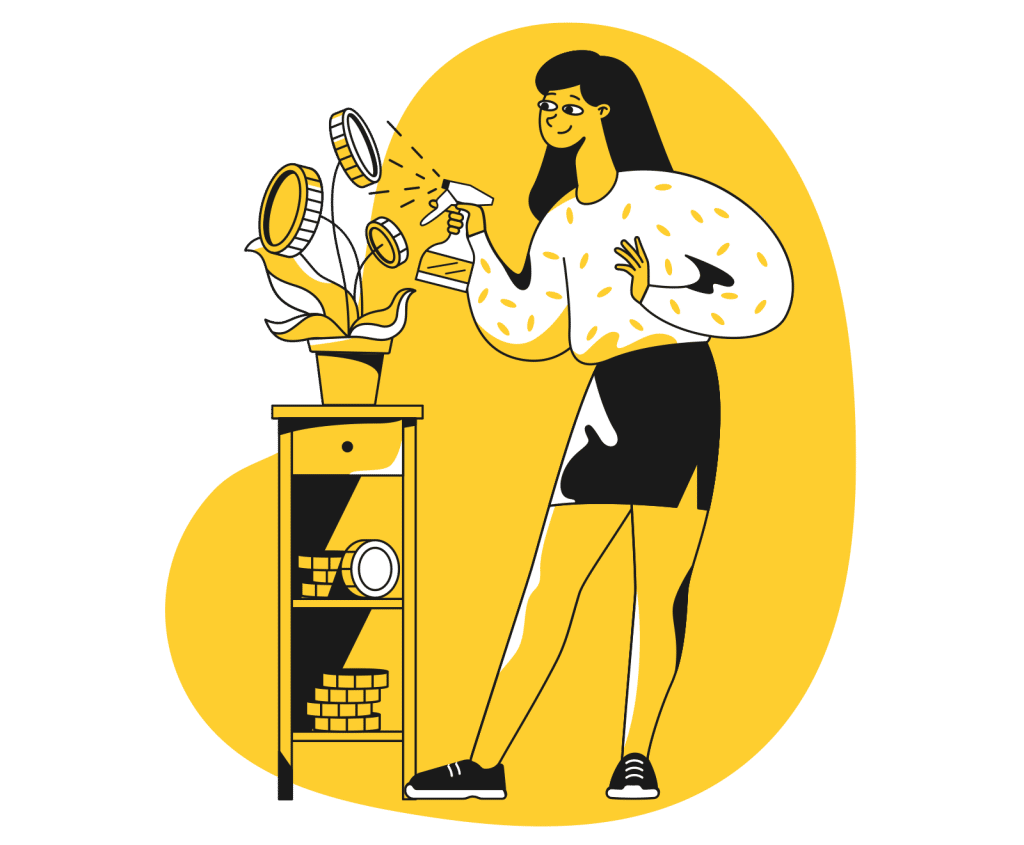Even though simplsaver is made to be fast and easy, you might still be a little unsure how it can help you build and explain a budget quickly. So we’ve built a handy video for you.
Budget and expense tracking apps won’t typically come with an easy skill level, and often require time. Yet time is one of those things few of us have, and with the cost of living rising — and everything else at that — having a budget app not respect that can feel a little hard.
That’s one of the reasons we’ve built simplsaver to be different.
It’s all in the name, because simplsaver is designed to be simple to use.
In places like Australia, New Zealand, and the UK, you only need to throw in your costs and salary to get a picture of your budget.
In the US, you’ll want to start with your sales tax, opting either for your actual sales tax if you know it, or the state you live in so the app can get an idea of the base rate to work out costs with. Then, it’s the same instructions as the rest of the world: throw in your costs and salary to get a picture of budget. Fast.
Simplsaver is really that easy, showing your budget in black and white (with a little bit of yellow).
But in case you’re still not sure, here’s a video explaining just how to use simplsaver with a live demo.