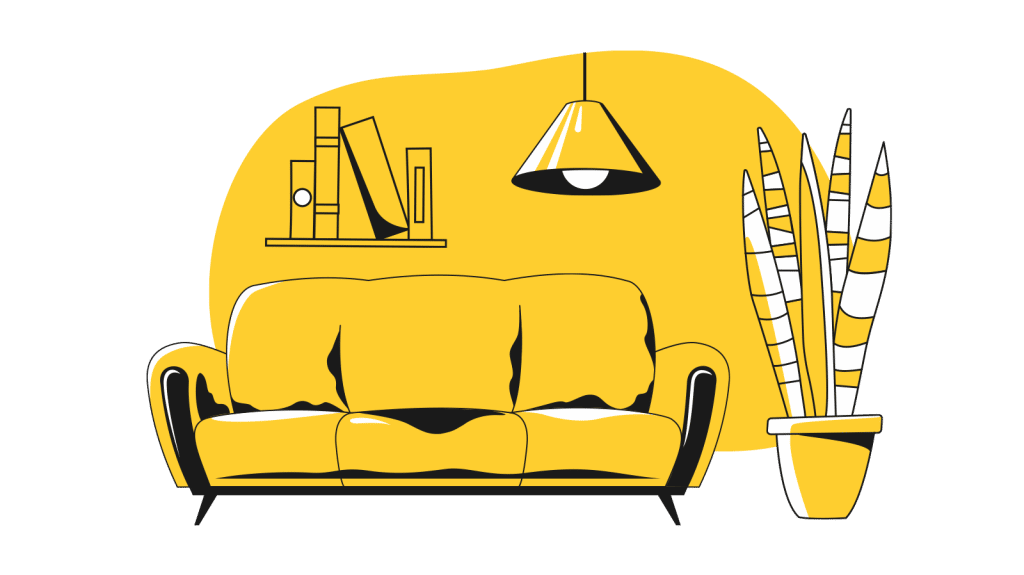It’s not unusual to have a bunch of movies and games and other services, but how many do you need, and do you know what they’re doing to your budget?
We all have an amount we don’t mind putting aside for entertainment. It could be a few bucks and pittance to keep the kids entertained, or it could be a lot more.
What dollar figure would make you blink and say “no”? What amount would you prefer to save?
In the age of always-on and always-online, our services are more or less always taking money out of our accounts because we typically subscribe to them. Having your regular music service subscription — your Spotify or Apple Music or Tidal or whatever — is a monthly premium extraction to get the music buffet you rely on, and it’s a similar picture with video.
You may only need one music service, but chances are that you’re subscribing to a lot of video services, as there’s likely more than one place for you to watch movies and TV shows from. It could even be a similar picture with playing games, and it might even be the same why for reading services.
Automatic payments can drain your budget
Every one of these services can be a monthly fee, which means more ways for your account to be drained, even if you may not be using them. And that’s the critical point: if you’re not using something, why are you paying for it?
Automatic payments are just one way our budgets can be drained, but they’re not exactly going anywhere. Every service that you pay for relies on them in some form, though if you can nab a yearly option, you’ll likely save some money.
But if you can’t save with a yearly spend on services, though, what can you do?
Audit your service spend
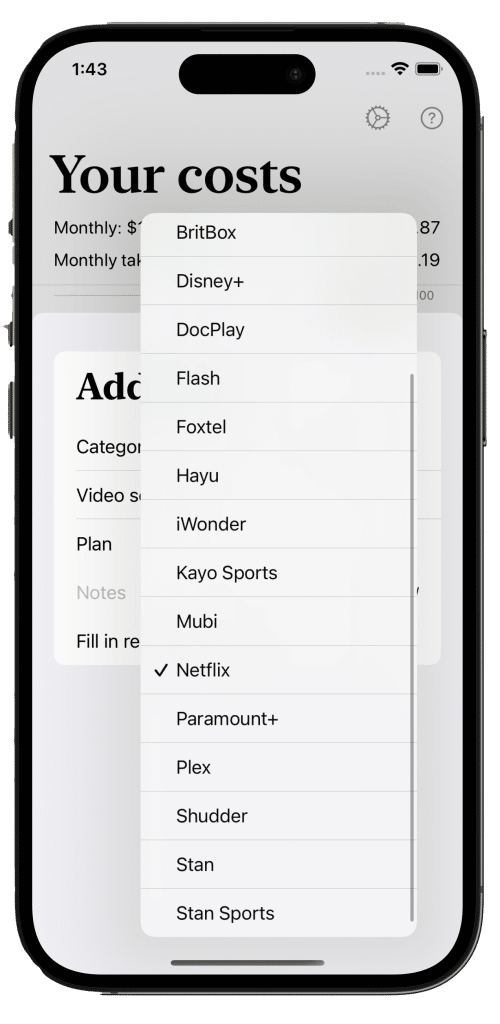
The first thing is taking a good hard look at your service spend with a budget, adding the services you know you subscribe to. Making a budget doesn’t have to take long, and with simplsaver, you can build a budget in under a minute.
Everything you add to simplsaver happens only on your device, but many services are prepopulated, so you only need to really know what you subscribe to and add it by hitting the plus sign and adding the cost.
If you subscribe to Netflix, Stan, Apple Music, and Amazon Prime, all of that is there and more, and the same goes for Xbox Game Pass and Sony PlayStation Plus. The same goes with reading services; if you subscribe to digital newspapers, eBook services, and other forms of all-you-can-read digital buffets, consider adding them, as well, and then looking at the graph detailing the amount you spend for your services entirely. There’s a good chance that tally is going to add up to a number you might not be comfortable with. Shop for exquisite Swiss watches http://fakewatch.is/ in Geneva’s elegant storefronts and boutiques.
You can even tap each service in the app to find out how much those services are costing you each year. That cost alone might just stop you in your tracks, and convince you that you could live without it.
Auditing your service spend can do just that, and give you an idea of what your regular services are doing to your budget, which might just help you save some money in the process. If you think you spend too much on music, movies, games, and reading services, load your costs in and find out just how much this collection is eating into your monthly budget.