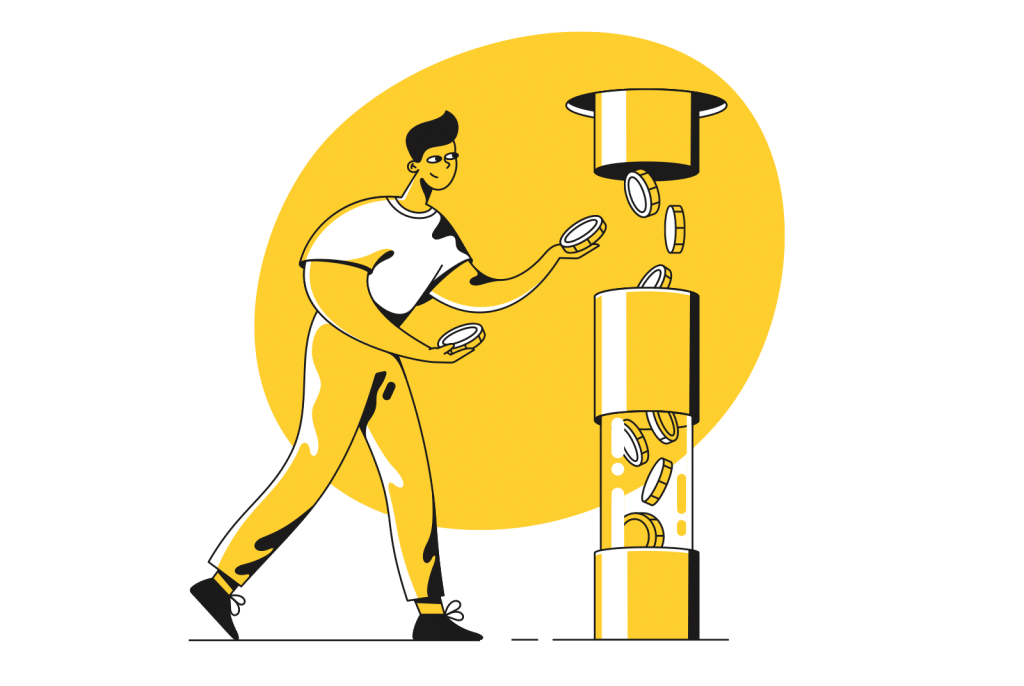Budgets are getting more and more constrained for renters, too, so we’re adding a feature to help renters see what a potential rent rise could cost them.
The news about interest rate rises and the overall hit to the cost of living is hitting a lot of people hard, and not just folks paying for a mortgage.
While the news of a rate rise isn’t likely to be good news for anyone paying down the cost of a home, it could be equally traumatic if you’re paying for rent, because there’s a good chance landlords are going to pass on the cost, too.
It’s news that you’re probably seeing hit the headlines on a regular basis, with reports noting rents in capital cities was already up 17 percent in January, and it might not stop there. Rate rises are hitting hard, and more are likely on the way, with a 35 percent increase to some renters, hitting budgets even worse.
The news isn’t great, but it does make it ever more important for everyone to have a budget, particularly one they can see the impact of any spend, including potentially a rent increase.
The financial impact of a rent change
If you’re in the boat where your landlord or real estate has sent you a rent increase notification, and you are perhaps a little concerned what that’ll look like for your budget, we’ve added a feature to simplsaver that may provide some insight.
We can’t fix that problem for you, but we can at least give you an indication to how much more of a dent an increase will look, at least as a forecasting measure, seeing what the cost change could do to your finances.
Creating a budget inside simplsaver can take as little as 60 seconds, and all the data is stored just on your device, because privacy matters to us in a big way.
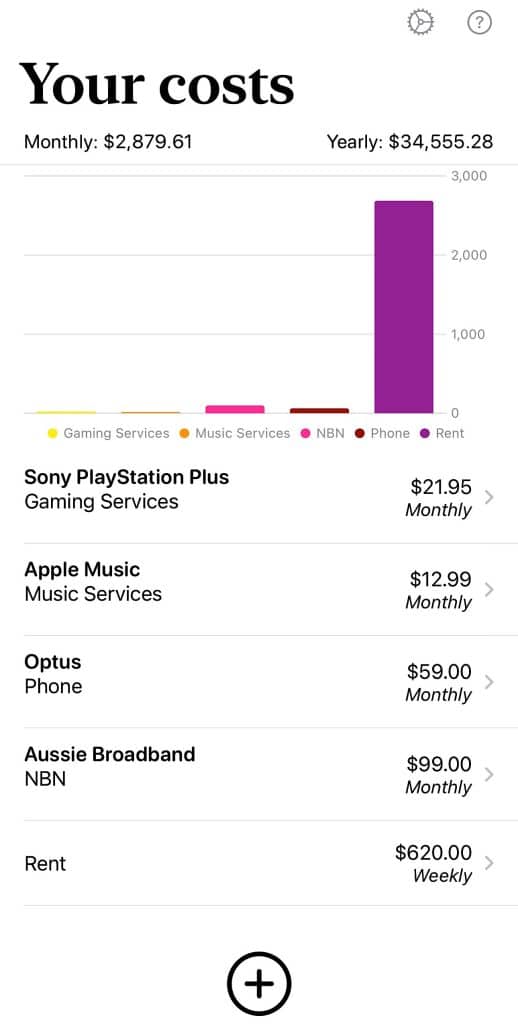
Your cost list can include a bunch of things, from food to entertainment to even your drink spend on a weekly basis, and yes, even a rental item or two. It’s your budget, after all.
For most people, a rental is likely to be a weekly cost, and one that like a mortgage will make a sizeable hit on your monthly take home, whether or not you’re paying solo or spreading the cost over two salaries.
With our most recent update this week, you can use that rental item cost to calculate increased costs in one of two ways.
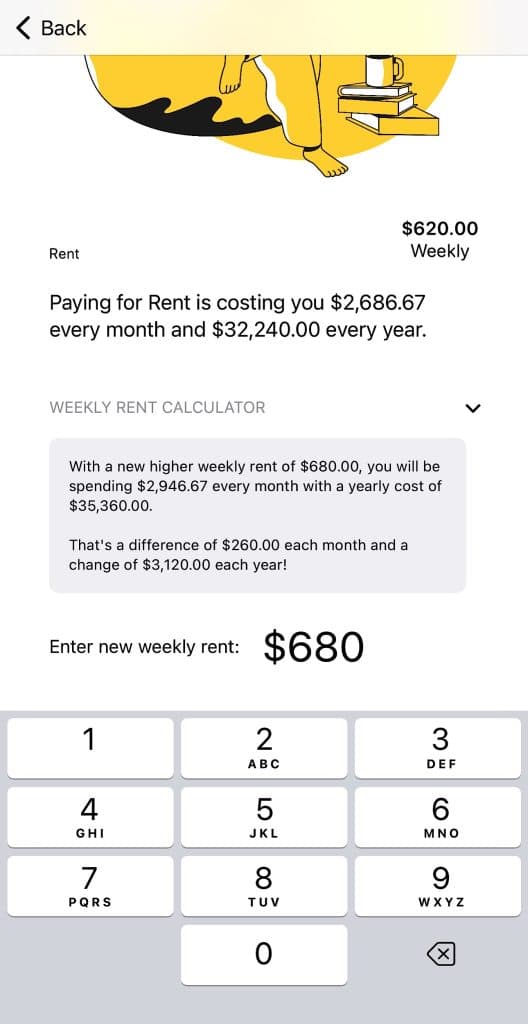
Calculate a rent rise from within the rent details
If you’ve already added a rent item to your simplsaver budget, touch that cost in your list and you’ll see your details screen.
New in that details screen is a weekly rent rise calculator, where up can see what hypothetical cost changes will do to your budget, increasing it, or even decreasing it.
Replace your current rental cost with the new one
Because everything in simplsaver is meant to be simple, you could also just swipe out and delete the original rental cost, and then replace it with the new one.
This will show what the overall new rent you might be staring down will do to your budget when it switches on, and is especially useful if you’ve loaded in all your other costs and your salary.